In today’s digital age, the Single Sign-On (SSO) portal has become an indispensable tool for managing access to various online platforms. However, forgetting the password is common, and it is extremely important to know how to recover SSO Portal ID passwords.
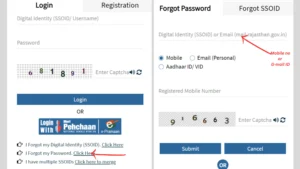
If you have registered on the SSO portal, then you can go to the SSO portal without any difficulty and see all the information. For this, you have to log in using the SSO ID password.
There are the following steps for the SSO ID password:
- Mobile Number
- Email (Personal)
- Aadhaar ID/VID
Recover SSO ID password by mobile number
If you have the password and want to recover it through a mobile number, on this page, you have to first enter your digital identity, SSO ID, and email ID. Next, click on Mobile and enter your registered mobile number. Submit with the captcha, and you will receive a link to your registered mobile number, through which you will set the new password for your SSO ID.
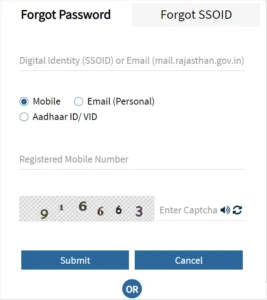
Recover the SSO ID password by email (personal).
If you have the password and want to recover it by email, on this page, you have to first enter your digital identity, SSO ID, and email ID. Click on Email and enter your registered email. Enter the captcha code and click on the submit button. You will receive a link in your registered email through which you will set the new password for your SSO ID.

Recover SSO ID password by Aadhaar ID/VID
If you have the password and want to recover it through your Aadhaar ID or VID, on the first page, you have to enter your digital identity, SSO ID, and email ID. Click on the Aadhaar ID or VID. Enter your registered Aadhaar number, enter the captcha code, and click the submit button. You will receive a link to your registered mobile number, through which you will set the new password for your SSO ID.
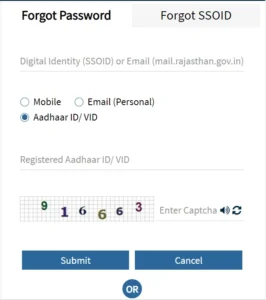
Recover the SSO ID password by mobile SMS.
Open the message box on your mobile Write the RAJ SSO password from your registered mobile and send it to 9223166166. Then your SSO ID will be received in the form of a message on your mobile number.
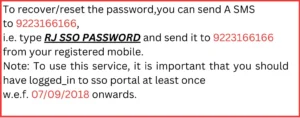
Forgot your SSO ID password? Recover it on the SSO Portal.

If you forgot your SSO ID password, go to the official SSO portal and click I forgot my password.
Choose your recovery option.
- Mobile Number
- Email (Personal)
- Aadhaar ID/VID
To recover your SSO ID password with your mobile number
Mobile Number: Select the mobile option and enter your SSO ID and email. Click on Mobile and enter your registered number. submit with a captcha and set a new password using the link sent to your mobile.
To recover your SSO ID password with your email
Personal Email: Select the email option and enter your SSO ID and email. Click email, enter your registered email, and submit the captcha. Set a new password for your SSO ID using the link set in your email.
Recover your SSO ID password using your Aadhaar ID or VID.
Aadhaar ID/VID: Select the Aadhaar ID/VID and enter your SSO ID and email. Click on the Aadhaar ID/VID, register the Aadhaar number, submit the captcha, receive a link to your registered mobile number, and set a new password for your SSO ID.
Recover your SSO ID password with a mobile SMS.
Mobile SMS: Open your message box and send the RJ SSO password to 9223166166 from your registered mobile. You will receive your SSO ID through SMS.
